Google Analytics is a powerful tool that provides insights into how your website is performing. By understanding your website traffic, you can make better decisions about where to allocate your resources. In this blog post, we’ll give you a crash course in Google Analytics and show you how to use it to get the most out of your website.
How to Use Google Analytics
Google Analytics is a free service offered by Google that generates detailed statistics about the visitors to a website. Google Analytics can track visitors from all referrers, including search engines, display advertising, pay-per-click networks, and social media sites. It also tracks other important information such as pageviews, unique visitors, and time on site.
To get started with Google Analytics, you’ll need to create a free account and add the tracking code to your website. Once you’ve done this, you’ll be able to see detailed statistics about your website traffic. The most important thing to understand is the difference between sessions and users. Sessions are the total number of visits to your website, while users are the number of unique visitors. This is important because it helps you understand how many people are actually using your site.




Another important metric is pageviews. This measures how many pages on your site have been viewed by visitors. If you have a lot of pageviews but few sessions, it could mean that people are leaving your site after only viewing one page. This could be an indication that your site isn’t relevant to what they’re looking for or that it’s not user-friendly.
Google Analytics also measures the average time spent on a page and the bounce rate. The bounce rate is the percentage of people who leave your site after viewing only one page. A high bounce rate could indicate that people aren’t finding what they’re looking for on your site or that your site isn’t relevant to their needs.
By understanding these metrics, you can start to see which areas of your site are performing well and which areas need improvement. You can also use this information to make decisions about where to allocate your resources for future campaigns.
For example, if you see that most of your traffic is coming from Facebook but there’s a low average time spent on the site, it could mean that people are coming to your site from Facebook but they’re not finding what they’re looking for so they’re leaving quickly. In this case, you might want to focus on improving the content on your site so that it’s more relevant to what people are looking for when they come from Facebook.


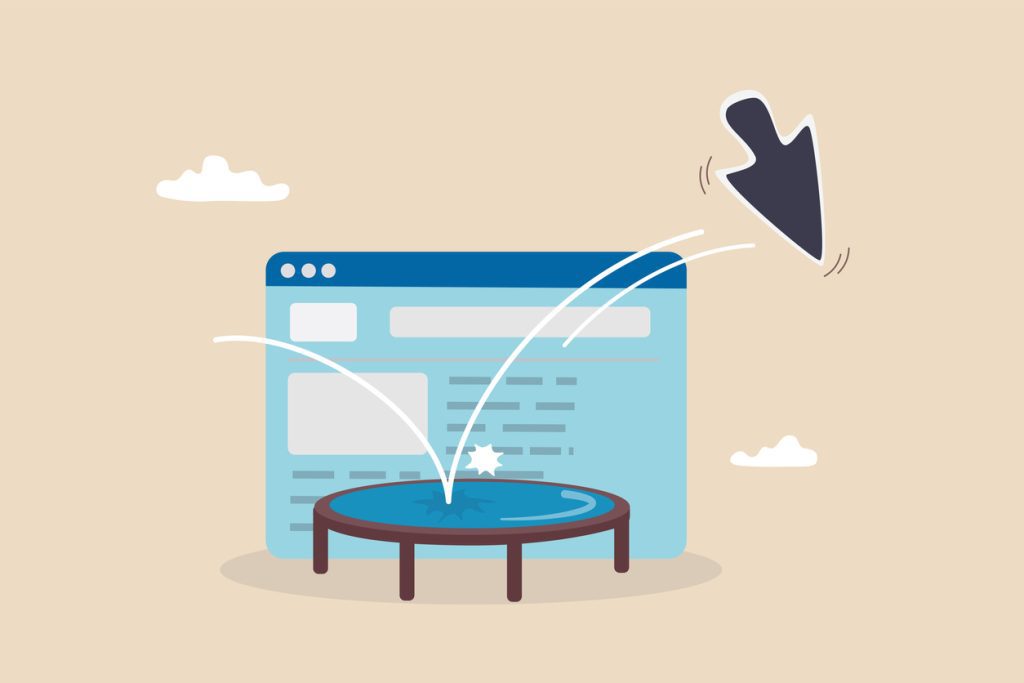
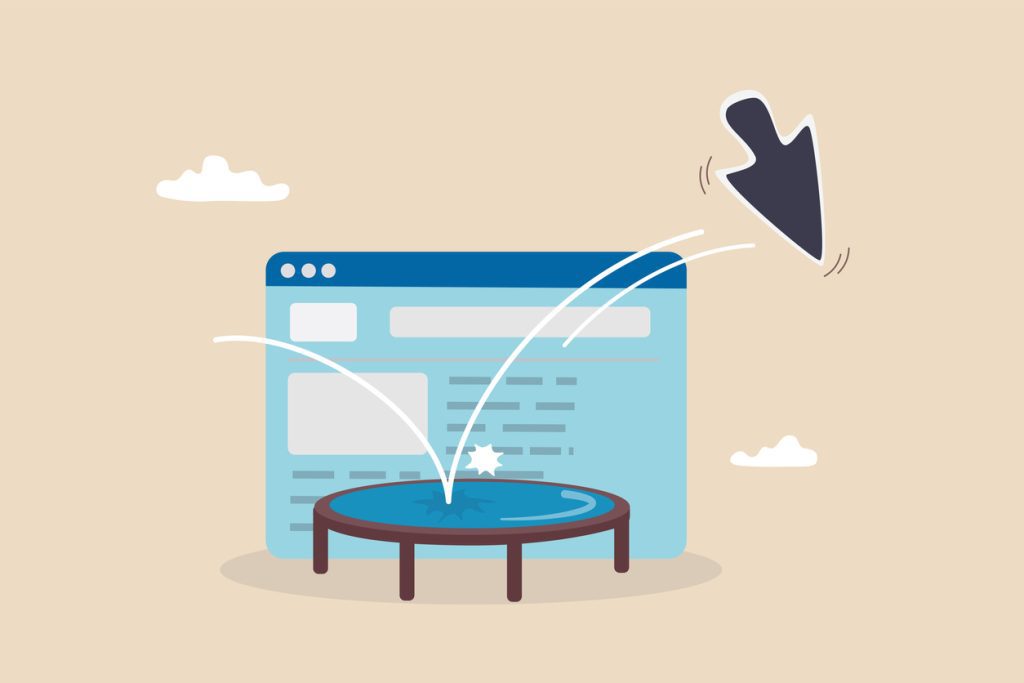
On the other hand, if you see that people are spending a lot of time on your site but there’s a high bounce rate, it could mean that people are finding what they’re looking for but there’s something else wrong with your site such as slow loading times or poor design. In this case, you might want to focus on improving the user experience on your site so that people will stay longer and be more likely to come back in the future.
Google Analytics is a powerful tool that provides insights into how well your website is performing. By understanding your website traffic, you can make better decisions about where to allocate your resources for future campaigns. We hope this crash course has given you a better understanding of how to use Google Analytics!